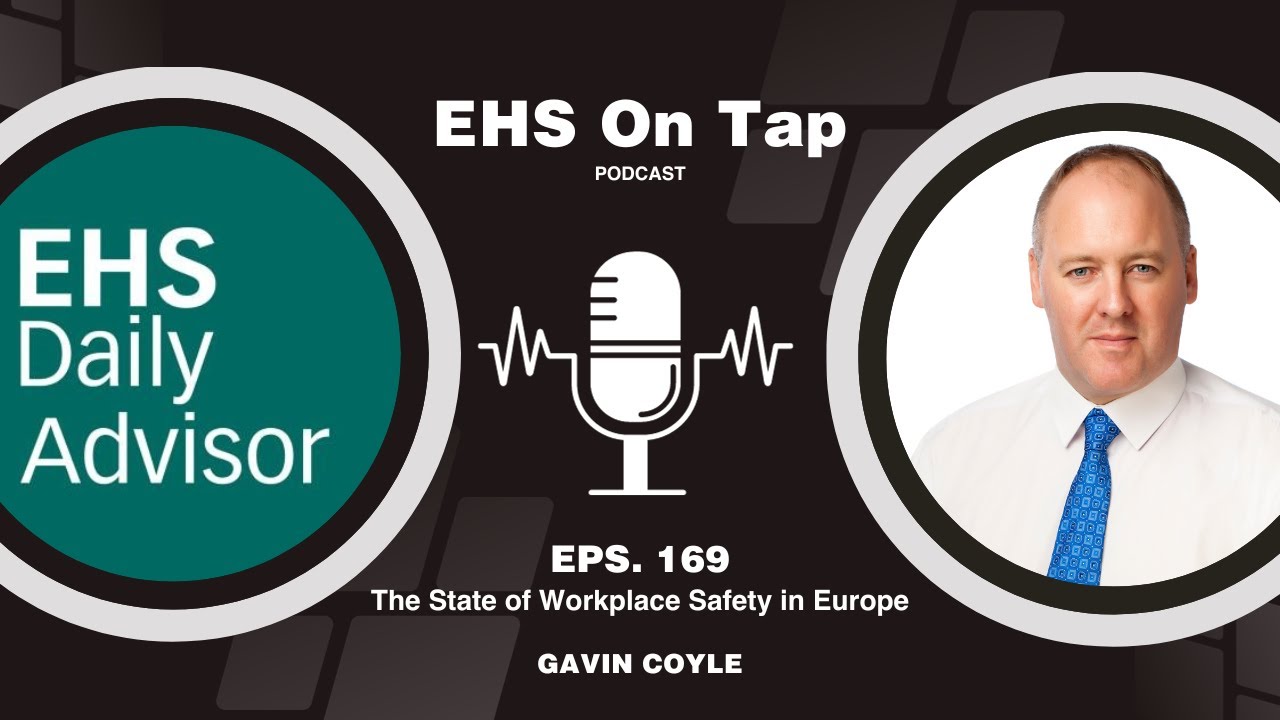Podcast
My Safety Podcasts
How to add a new Podcast video:
1. Create a duplicate of the HTML block from the recent block (top HTML block).
2. Update the div ID, playVideo IDs, image preview URL of the top block.
Values marked in red to be changed in the example below:
<div id="video_H1DcQEuk754" class="video">
<a href="javascript:void(0)" onclick="playYoutube('H1DcQEuk754')" class="video-link">
<img src="https://img.youtube.com/vi/H1DcQEuk754/maxresdefault.jpg">
<div class="play-button"></div>
</a>
</div>
Note: If the thumbnail doesn't load, choose a different image URL here https://boingboing.net/features/getthumbs or upload manually.
1. Create a duplicate of the HTML block from the recent block (top HTML block).
2. Update the div ID, playVideo IDs, image preview URL of the top block.
Values marked in red to be changed in the example below:
<div id="video_H1DcQEuk754" class="video">
<a href="javascript:void(0)" onclick="playYoutube('H1DcQEuk754')" class="video-link">
<img src="https://img.youtube.com/vi/H1DcQEuk754/maxresdefault.jpg">
<div class="play-button"></div>
</a>
</div>
Note: If the thumbnail doesn't load, choose a different image URL here https://boingboing.net/features/getthumbs or upload manually.